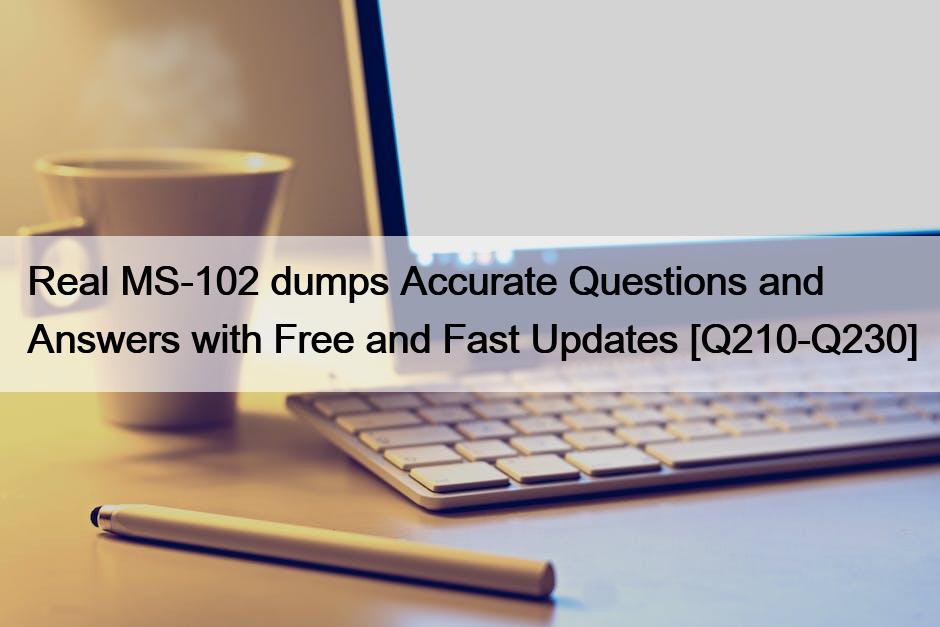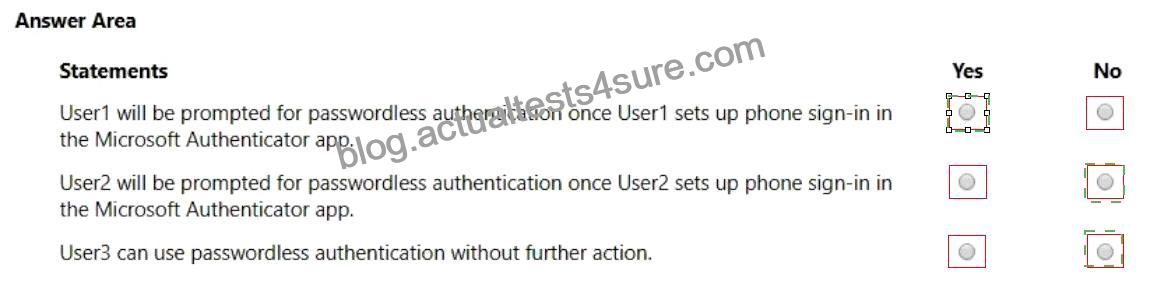
Explanation

Box 1: Yes
User1 is member of Group1.
User1 has MFA registered method of Microsoft Authenticater app (push notification) The Microsoft Authenticator authentication method policy is configured for Group1, registration is optional, authentication method is any.
Note: Microsoft Authenticator can be used to sign in to any Azure AD account without using a password.
Microsoft Authenticator uses key-based authentication to enable a user credential that is tied to a device, where the device uses a PIN or biometric. Windows Hello for Business uses a similar technology.
This authentication technology can be used on any device platform, including mobile. This technology can also be used with any app or website that integrates with Microsoft Authentication Libraries.
Box 2: No
User2 is member of Group2.
The Microsoft Authenticator authentication method policy is configured for Group1, not for Group2.
Box 3: No
User3 is member of Group1.
User3 has no MFA method registered.
User3 must choose an authentication method.
Note: Enable passwordless phone sign-in authentication methods
Azure AD lets you choose which authentication methods can be used during the sign-in process. Users then register for the methods they’d like to use.
Reference:
https://learn.microsoft.com/en-us/azure/active-directory/authentication/howto-authentication-passwordless-phone